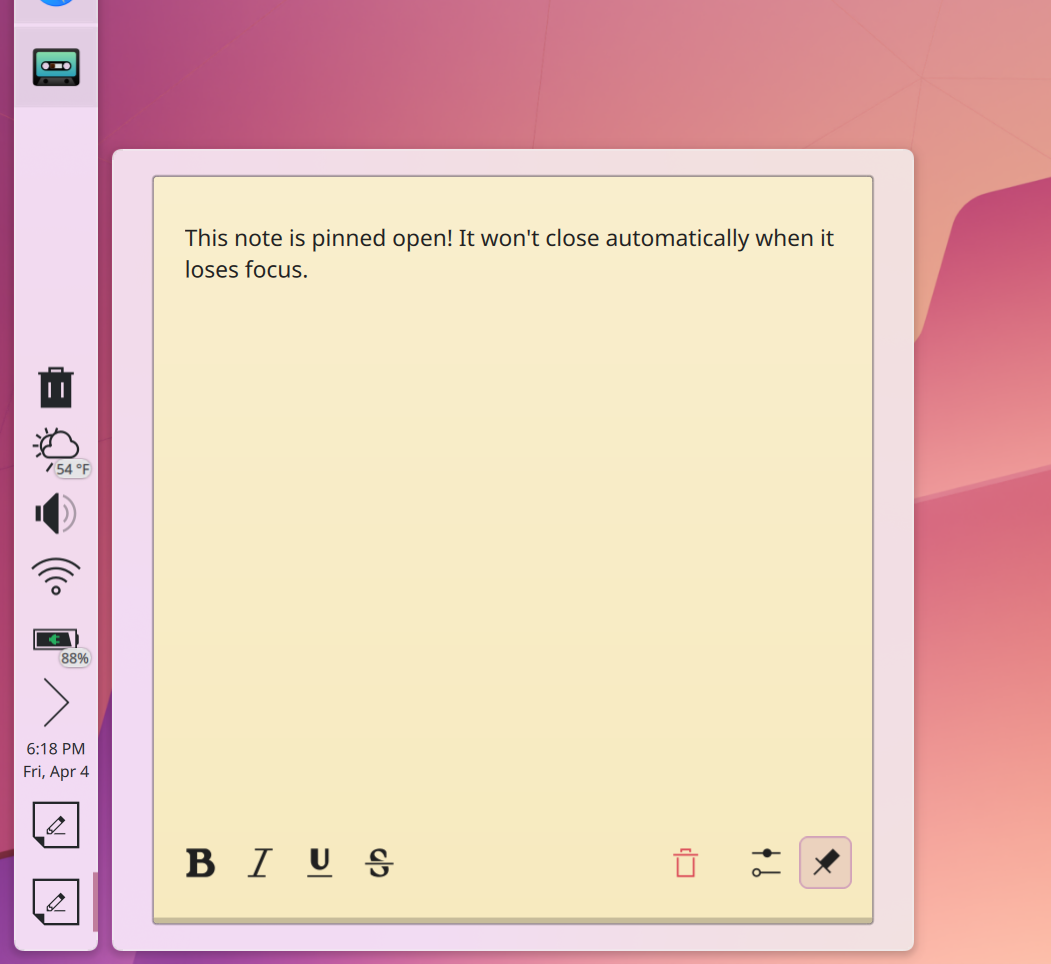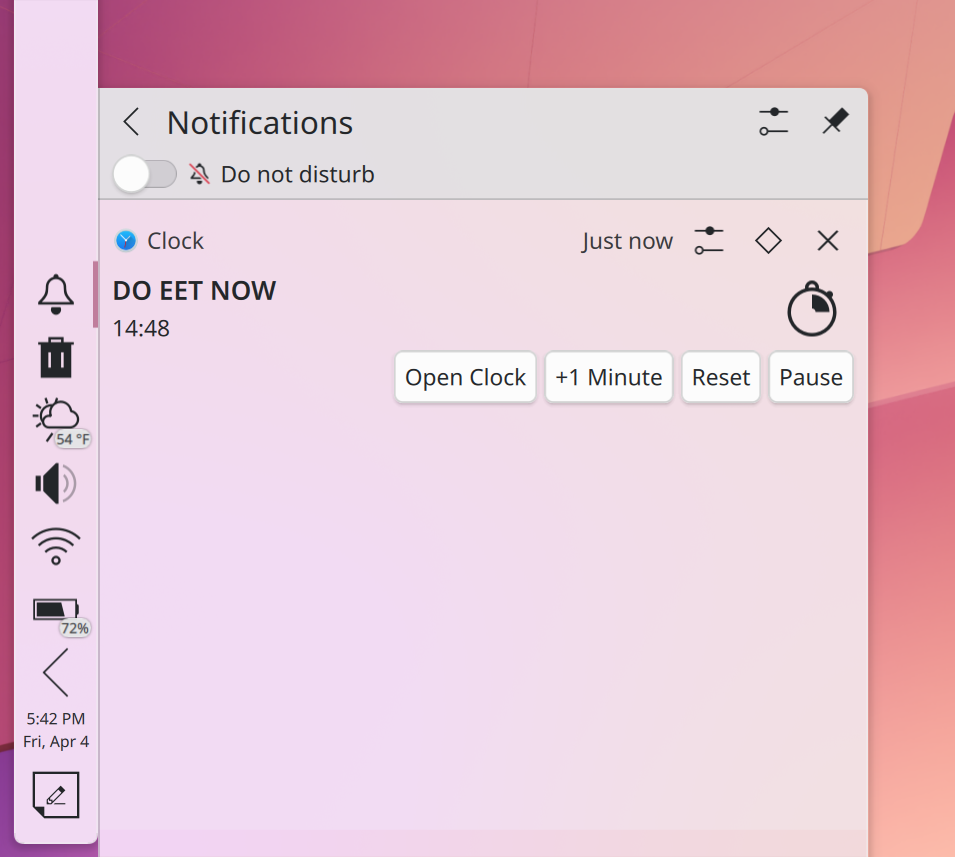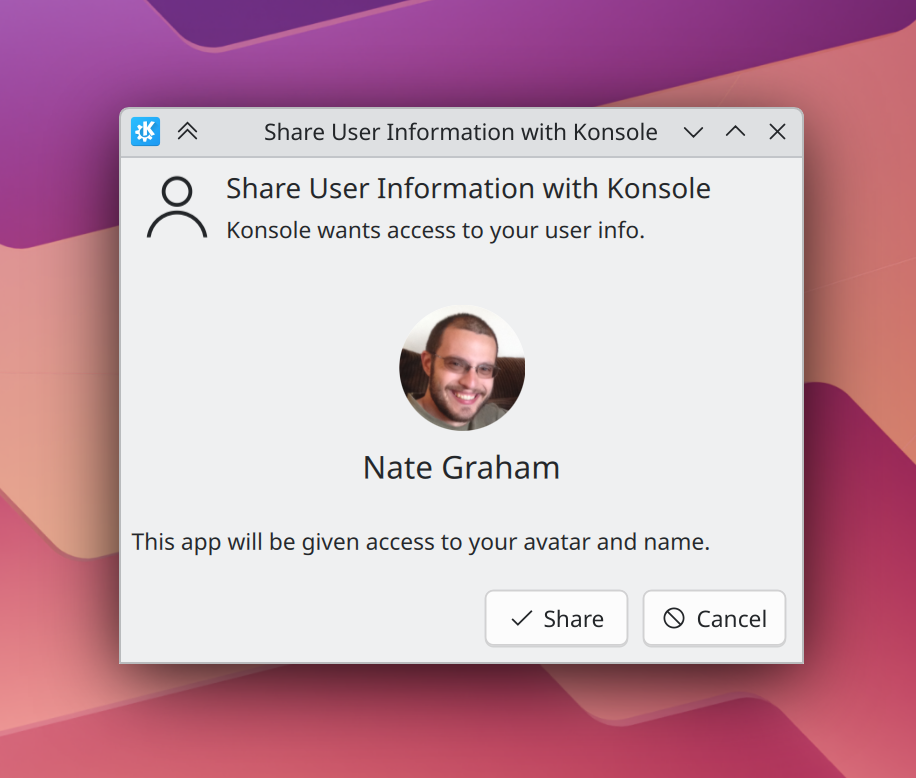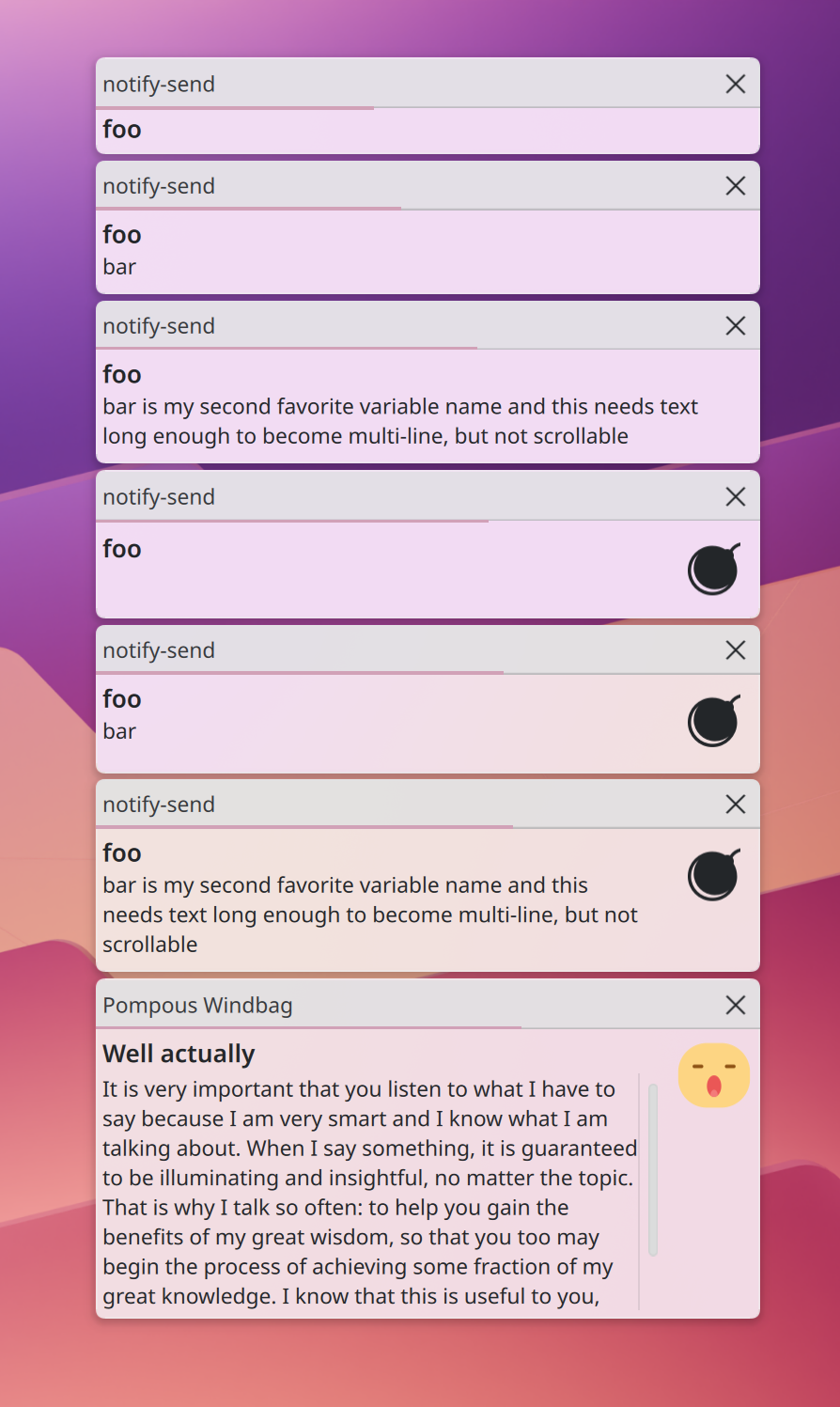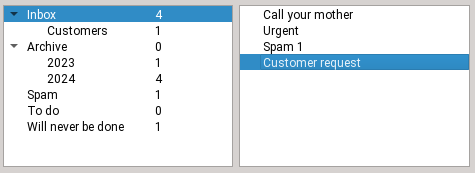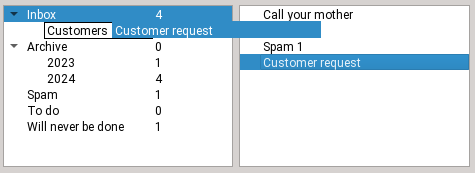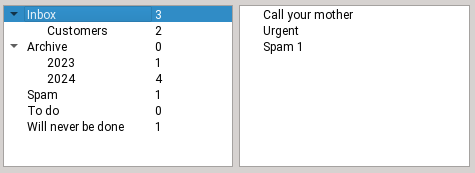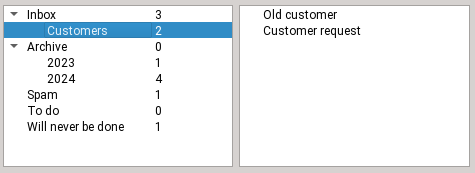Saturday, 5 April 2025
Last week I attended this year’s FOSSGIS Konferenz in Münster, Germany, focusing on public transport and indoor navigation topics.

Indoor Navigation
We use indoor map rendering and indoor routing in KDE Itinerary for e.g. train stations. There were a number of interesting talks and discussions in that area:
- A 2.5D visualization of buildings and especially of the vertical connectivity (stairs, elevators, etc) between floors, by a team from TU Dresden, with a free implementation available. Compared to our current 2D view this makes it easier to understand how to move between floors, but it brings new challenges as well (video).
- Indoor localization and routing including an AR demo by the German Federal Agency for Cartography and Geodesy (BKG). The routing is done via Unity, which uses the same library underneath that we use as well. Localization is using a mix of sensors available in normal smart phones, which is particularly interesting for us. Unfortunately like most similar systems the implementation isn’t published (talk).
- Work on importing building geometries for 400+ buildings of TU München, using IFC BIM data. That’s the best way to get high-quality building geometries into OSM I think, but while there has been previous work on building an import toolchain for this, getting the actual BIM data has been elusive due to various concerns by building owners.
- Modelling and tagging of infrastructure in and around train stations in OSM (session notes).
And of course there was also the yearly offline FOSSGIS edition of the OSM indoor meetup for connecting everyone working on that subject (translated session notes).
Open Transport
The other big topic for me was public transport routing, which we do in Transitous, for use in Itinerary and many other apps.
There were several talks and poster sessions in that area:
- Katharina presented her work on an explorative long distance journey planning UI (English version from FOSDEM here). I’d really like to see Transitous become a platform to build such innovative UIs on top, so you can focus on that rather than redoing the entire data handling and routing.
- My own talk introducing Transitous.
- Felix spoke about the routing capabilities of MOTIS, the routing engine Transitou is built upon.
- René showed work on developing and standardizing data formats for describing public transport vehicles in great detail. That’s badly needed for considering accessibility during routing, the current modelling in GTFS (basically “wheelchair=yes|no”) is way to simplistic for that.
- A talk about DB Regio’s vehicle position processing. Especially deriving delay estimates from position data is highly relevant for Transitous, but unfortunately neither their data nor their code seems to be openly available.
There also has been a lot of hallway track discussion on this:
- Together with several MOTIS users and contributors we reviewed and updated the MOTIS feature wish list.
- There are ideas for collaborating on a public transport optimized geocoder, between Nominatim, Transitous and other people needing this. Currently this is usually based on OSM data, but additionally using schedule data would allow things like considering the number of lines or trips at a stop for ranking. “Meta-stations” were another subject, ie. if you select “Paris” as the destination any of its major railway stations and airports would be expected destination, rather than just the first stop inside the city boundary.
- GTFS data quality was a prevalent topic, including during the offline FOSSGIS edition of the Open Transport Meetup, and now also with the German Federal Agency for Cartography and Geodesy (BKG) joining everyone else in exploring the wonders of this. More eyes (and more pressure) can only help here.
- Possible datasets for elevation models usable for routing, for Transitous something particularly interesting for first/last mile bike routing.
- Plans for a Transitous sprint/hack weekend are getting a bit more concrete, with two promising options in June/July.
- Ideas for improving Transitous’ outreach activities and social media presence/PR.
Also, if you are interested or involved in FOSS or Open Data topics around mobility/transit keep October 17/18 free, there’s an exciting announcement coming up shortly.
OSM
The FOSSGIS conference is of course much larger than just those two topics, and while those kept me occupied most of the time I managed to pick up a few more things as well:
- Pirmin’s talk on showing realtime data layers with MapLibre should come in handy for getting live updates onto the map view for monitoring our emergency and weather alert aggregation server. This talk also featured a Transitous live demo, something I didn’t dare doing myself.
- Frederik’s work on PostPass could turn out to be a vastly more efficient way to extract region or timezone boundary polygons than our current approach that takes hours and needs a full local OSM planet file.
And as always when hanging out with people from different communities there’s experiences to share on things like mentorship and funding programs as well as nowadays sadly also on defense measures to protect our infrastructure from overly aggressive AI crawler bots.

 @vkrause:kde.org
@vkrause:kde.org
 ngraham
ngraham